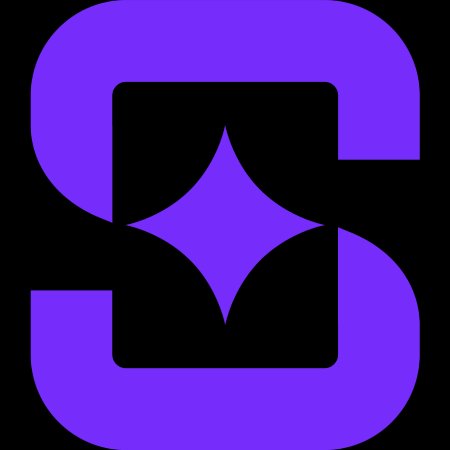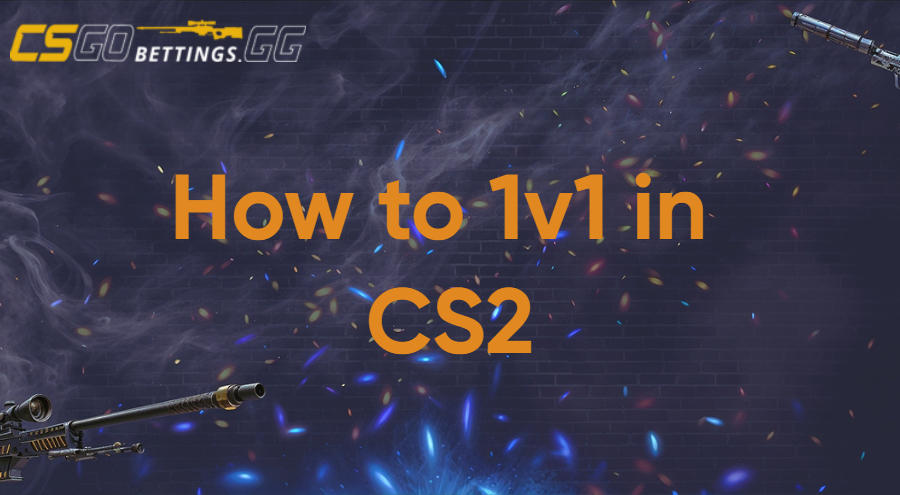
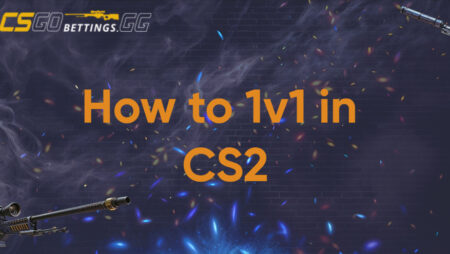
A 1v1 match in CS2 is the most direct way to measure aim, movement, and decision-making under pressure. But to get real value out of it, you need more than just a loaded map. This guide shows how to 1v1 in CS2 the right way – with proper setup, smart map choices, and conditions that actually help you improve.
How to 1v1 in CS2: Full Setup Guide
Before diving into battle, you’ll need to configure your game for a proper 1v1.
Step 1: Enable the Developer Console
To access advanced configuration options, the developer console must be enabled.
- Open CS2 and go to Settings > Game.
- Locate “Enable Developer Console (~)” and set it to Yes.
- Press the ~ key in-game to access the console.
Step 2: Decide on the Match Hosting Method
There are two primary ways to host a 1v1 match:
Option A – Private Matchmaking Lobby (Recommended for most users):
- From the main menu, select Play > Matchmaking > Private Matchmaking.
- Create a private lobby and generate a lobby code.
- Share the code with your opponent, who can join from their own client.
- This method uses official servers and requires no port forwarding or local setup.
Option B – Local Server or Offline Match:
- Select Practice with Bots or start a custom map via the console using map mapname.
- This method runs the game on your local machine and gives full control but requires manual configuration.
Use Option A if you want the easiest and most stable online match experience. Use Option B for full customization or offline LAN play.
Step 3: Choose a Suitable 1v1 Map
- Pick a small, symmetric map designed for aim duels.
- Official maps or Steam Workshop 1v1 arenas are ideal (e.g. Aim Map, Aim Redline, etc.).
- You can select Workshop maps from the “Workshop Maps” tab when creating your match.
Step 4: Launch the Match and Remove Bots
Once the map loads:
- Open the console and type: bot_kick – this removes all AI bots from the server.
- If bots respawn automatically, also enter: mp_autokick 1 and bot_quota 0.
Step 5: Prepare for Command-Based Match Customization
You’re now ready to apply 1v1-specific console settings, such as round time, money, and weapon rules to create a focused duel environment.
How to Play 1v1 in CS2 With Friends or Random Players
Once your game is configured, CS2 gives you two main ways to find opponents.
To play with a friend, use the Private Matchmaking lobby system – it lets you share a code and join the same match instantly. You can also invite your friend to an offline practice session for more control over settings and maps. To play against a random opponent, join a public 1v1 server via the Community Server Browser. These servers host aim-based duels with automatic player rotation.
Whichever option you choose, make sure the match setup reflects the structure of a fair 1v1 – no bots, proper timing, and suitable maps. The next section covers how to configure those core rules.

CS2 1v1 Match Setup: Commands and Core Settings
CS2 doesn’t offer a dedicated 1v1 mode, so custom matches must be configured manually via the console. Once you’re in the server, apply the following essential commands to create a clean and focused duel environment:
mp_roundtime 60 (adjust depending on map size)
These settings ensure minimal downtime and full access to weapons. For most aim maps, this is enough to begin effective practice.
Optional Adjustments
To force specific loadouts, use:
mp_t_default_secondary weapon_deagle
For structured matches, set:
mp_halftime 1 (optional side swap)
Some custom maps spawn weapons automatically, in which case the money or loadout commands may be unnecessary. Most players agree on weapon rules before the match and use buy zones accordingly. With these parameters, you get a stable 1v1 setup: no bots, full economy, fast rounds, and minimal friction. From here, both players can focus purely on aim and execution.
Best 1v1 Maps in CS2 for Aim Training and Duels
Map choice directly shapes the quality of a 1v1 session. Standard competitive maps are too large for two players. They waste time and break pacing. Purpose-built CS2 1v1 maps offer immediate engagements, controlled sightlines, and a consistent duel rhythm. The most effective options are small, symmetrical layouts originally designed for aim practice. Many of the best 1v1 maps CSGO players used, such as Aim Map, Aim Redline, and 1v1 Remastered, have already been ported to Source 2. These maps prioritize visibility and movement, often placing rifles or pistols at spawn to remove unnecessary delay.
CS2’s Workshop also includes creative arenas like Aim Centro, which forces close-range fights, and Aim Chess, which uses minimalistic geometry for quick engagements. For sniper drills, AWP Lego 2 remains a reliable pick thanks to its long angles and deliberate cover design. To play on any 1v1 map CS2 users recommend, visit the Steam Workshop, search “1v1” or “aim”, and subscribe to the maps you prefer. They will appear in your Workshop Maps tab, ready to launch from the game client.
To improve effectively, rotate through different maps. Variation develops adaptability. The goal is to train on compact, balanced layouts where mechanics matter more than timing or luck.
Using Workshop Maps and Community 1v1 Servers
CS2’s Steam Workshop and community servers provide a flexible way to play duels without manual setup. Workshop maps allow full control over layout and pacing, while public 1v1 servers offer instant matchmaking against live opponents.
In the Community Server Browser, search for “1v1” or “duel” to find servers running automated head-to-head formats. Most use aim-based maps with fast rotation, letting players enter a queue and face the next available opponent. Some servers include scoreboards, weapon restrictions, or ranking systems.
When using public servers, prioritize well-rated hosts. Avoid platforms that prompt suspicious downloads, and always keep Steam Guard enabled. For structured practice or variety, rotating between Workshop maps and public servers is an effective way to test aim in different conditions – with or without friends.
Hosting a Private 1v1 Match in CS2 (LAN & Lobby)
If you need full control over the match or want to play without relying on Valve’s servers, CS2 allows you to host a standalone local server.
- For LAN play, use your local IP (e.g., 192.168.x.x).
- For remote connections, forward port 27015 or use a VPN like Hamachi.
Once connected, both players join opposite teams. From there, apply standard 1v1 settings via console. This method is ideal for LAN setups, offline practice, or when network stability is an issue. While it requires some manual configuration, it offers maximum flexibility and independence from matchmaking systems.
Essential 1v1 Settings in CS2: Crosshair, Time, Buy Zones
To create a focused and efficient 1v1 environment, fine-tune the following settings.
Crosshair
Use a clear, static crosshair with high visibility. Many players stick with their competitive setup to maintain consistency. Adjust size, thickness, and color via the settings menu or console. Simpler designs help maintain focus in aim duels, especially on head-height angles. Slight tweaks can make a noticeable difference in tracking and reaction time.
Round Timing
Shorten freeze time with mp_freezetime 1 or 2 to keep the pace high. Set round duration based on map size using mp_roundtime 60 or less.
mp_warmup_end
Balance timings to avoid stalling but allow meaningful fights.
Buy Zones and Economy
This allows instant access to weapons anywhere.
players can freely switch loadouts each round. If you’re focusing on one weapon, restrict yourself manually or through agreement.
Additional Tweaks
- Infinite ammo for training:
sv_cheats 1
sv_infinite_ammo 2 (reserves only) - Buy time extension:
Not critical if buy-anywhere is enabled. - Radar and sound:
Use headphones. On small duel maps, radar is often irrelevant, but audio cues remain vital.
Once configured, these settings replicate the flow and clarity of structured aim duels. They also align with classic CSGO 1v1 settings, letting both players focus purely on mechanical execution. For repeated use, save them in autoexec.cfg and load via exec when needed.
Can You Bet on 1v1 Matches in CS2?
For casual or community-based 1v1 matches, the answer is no – there are no official betting markets. These duels are unregulated, easily manipulated, and not tracked by sportsbooks. Reputable platforms focus on verified, competitive formats like 5v5 tournaments.
In rare cases, high-profile 1v1 showmatches between pro players have appeared during major events. When public and organized, these may be offered for betting, but they are treated as exhibition content rather than standard markets. In the future, if 1v1 tournaments become structured and widely broadcast, betting coverage may follow. Until then, treat 1v1s as a tool for skill development, not as a betting opportunity.
Final Thoughts: Master Your 1v1 Game in CS2
1v1 duels in CS2 offer a direct path to improving aim, movement, and decision-making. With proper setup, efficient maps, and consistent practice, they become a high-impact training tool – not just a side activity. Whether you’re refining mechanics, building clutch confidence, or testing yourself against friends, every duel reveals patterns worth analyzing. Rotate maps, vary weapons, and stay intentional in your sessions.
FAQ
Can I play 1v1 in CS2 without bots?
Yes. CS2 will auto-fill empty slots with bots by default, but you can easily remove them. Start a private match (via a private lobby or offline game) and then open the console and use the command bot_kick to kick all bots.
What are the best 1v1 settings in CS2?
Recommended settings are: bot_kick (no bots), mp_startmoney 16000 (max money for buys), mp_freezetime 1-3 (minimal freeze time), mp_roundtime 60 (around 60s rounds), and mp_buy_anywhere 1 (buy weapons anywhere on the map). These mimic classic 1v1 conditions – quick starts, no economy limits, and full map buying.
How to add 1v1 maps in CS2 from Steam Workshop?
First, find a 1v1 or aim map on the Steam Workshop (search “1v1” in the CS2 Workshop). Click Subscribe on the map’s page – this will download the map to your game. Launch CS2 and go to Play > Workshop Maps. You’ll see the subscribed 1v1 map in the list. Select it, choose a game mode (Custom or Competitive), and start the match.

|
Mary S Colbert is a Chief Content Editor at csgobettings.gg, specializing in CS2 with over 8 years of experience as an e-sports analyst. Her informative articles on the game have made her a go-to resource for fans and her expertise is widely respected within the industry.
|